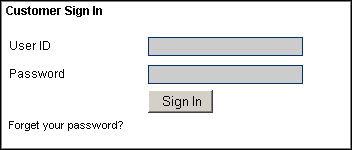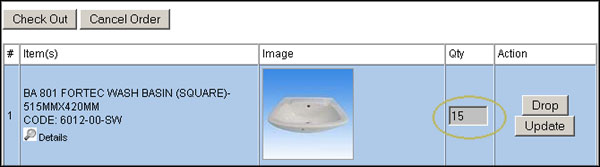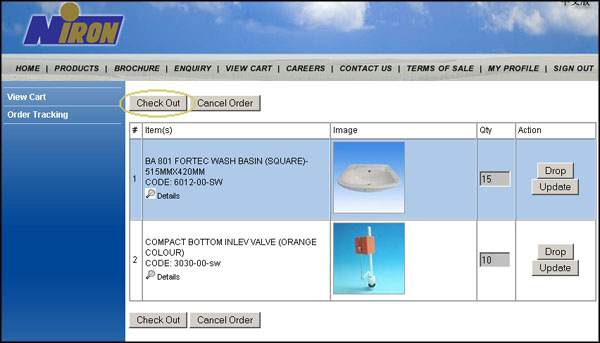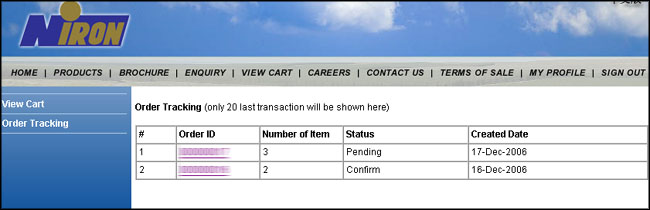|
 |
| |
|
User Guide Account Registration Step 1: Registration Kindly fill in the company and personal detail and submit for registration, please make sure you are submit with your valid email account for our correspondance. Goto "SIGN IN" -> "Registration". 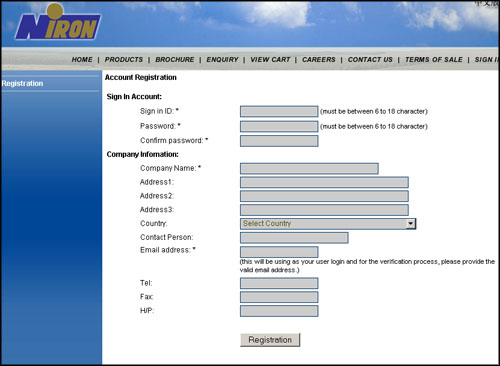
Step 2: Account verification Our administrator will verify your registration for approval process. An email will be send out for notification.
Step 3: Login Once you have received the email regards the account approval process, you may allow to login to our website. Goto "SIGN IN".
Shopping Cart Step 1: Login In order to using our shopping cart, you need to have an register account. If you dont have please click here for registration. If you have forget your login account information please click here. Step 2: Select product Once you have login, inside the product listing click the "Add to Cart" in order to add the product in your shopping cart.
Step 3: Add Product Quantity / Drop Item In order to add product quantity, please fill in the desired amount of quantity and then click the "Update" button and then click "OK" to confirm the update.
In order to drop the item, click the "Drop" button and then click "OK" confirm to drop the item. Step 4: Check out / Cancel Order After you have confirm your order, goto "VIEW CART" click the "Check Out" button in order to submit your purchase items to our sales department for the ordering proces. If you like to cancel your order please click the "Cancel Order" button, so all your item from the current shopping cart will be removed.
Step 5: View Order Tracking In order to view your current and previous order, goto "VIEW CART" -> "Order Tracking". Here will shown the last 20 order that your have made.
Step 6: Wait for quotation Our personal in charge will be contact you for the quotation process.
|
|||